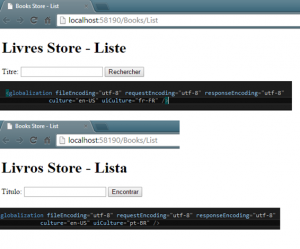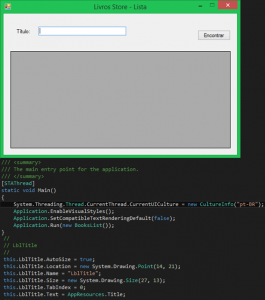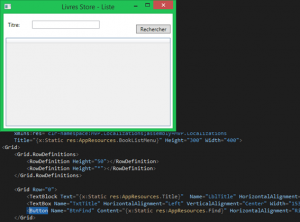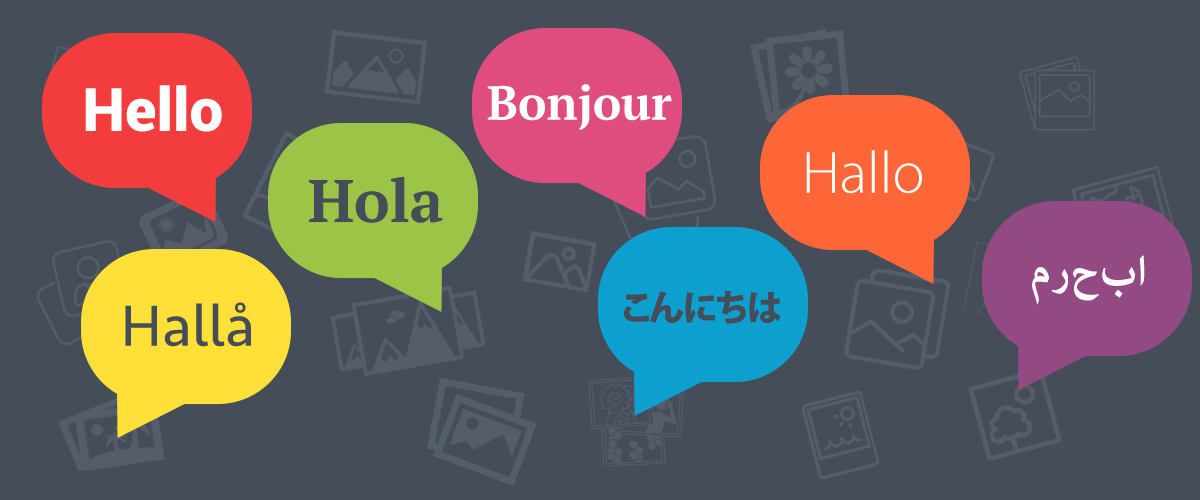
Multi Language Applications – Localizations
This is the last post about improvements to our applications, the multi language.
Sometimes, our application needs to be in different languages. For do that, .not bring us the possibility to have different resource files and choose between them. I always recommend use it, even if the application is in one language only because maybe in the future we can translate it and, if we don’t have use it resources, the work can be very huge.
We are going to create a new Project with the resources to be able to shared between the three UI projects. We need to add one for each language like the image.
As you can see, one is the main (we will use the names of properties in this file) and additional resources for the other languages (french, spanish and portuguese).
In the applications, we need to put the resources property instead put the word directly.
To test it, we can add a globalization parameter to change easily the language or we can manage it through the application, depending the selection of the language, the user, etc.
For Desktop applications we can use the same methodology. We only need to specify the resource to use in the “Designer.cs” file and again, choose the language to use.
And the same for WPF applications.
You can download the code of this post and the previous (E.F. + routes) here.